











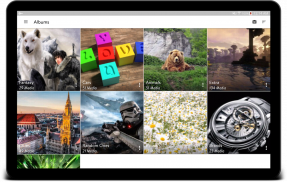
Pure Gallery

Beschreibung von Pure Gallery
Gallery with material design, minimalistic UI and fluid animations to enhance your experience. Supports all major formats of images, gifs and videos.
Features:
- Grid View (use media's aspect ratio or square thumbnails)
- Manage hidden folders
- FingerPrint authentication to protect folders
- Exclude/hide folders
- Crop/Edit Images
- SdCard support
- Tagging images. Tags written with the app can be recognized in major photo editing softwares(Adobe Lightroom, Photoshop, etc)
***Tips:
- Tags can only be written to Jpeg and Png formats and the application uses the Adobe XMP standard. Other tags like XPKeywords and comments are not supported as not every file format supports them.
- Timeline from the left navigation drawer is the "All Media" section
- You need to "update location information" from settings for the location information to be fetched for the images(useful for grouping them).
- The app loads a low-res image first while in the "full media view". The high-res image is loaded soon after the animation is done.
Ready for a stable release
Galerie mit Materialdesign, minimalistischem UI und fließenden Animationen zur Verbesserung Ihrer Erfahrung. Unterstützt alle wichtigen Formate von Bildern, Gifs und Videos.
Eigenschaften:
- Rasteransicht (verwenden Sie das Seitenverhältnis oder die quadratischen Miniaturbilder des Mediums)
- Verwalte versteckte Ordner
- Fingerabdruck-Authentifizierung zum Schutz von Ordnern
- Ordner aus- / ausblenden
- Zuschneiden / Bearbeiten von Bildern
- SdCard-Unterstützung
- Markieren von Bildern. Mit der App geschriebene Tags können in den wichtigsten Fotobearbeitungssoftwares (Adobe Lightroom, Photoshop usw.) erkannt werden.
*** Tipps:
- Tags können nur in JPEG- und Png-Format geschrieben werden und die Anwendung verwendet den Adobe XMP-Standard. Andere Tags wie XPKeywords und Kommentare werden nicht unterstützt, da nicht jedes Dateiformat diese unterstützt.
- Zeitleiste von der linken Navigationsleiste ist der Bereich "Alle Medien"
- Sie müssen "Standortinformationen aktualisieren" aus den Einstellungen für die Standortinformationen, die für die Bilder abgerufen werden sollen (nützlich für die Gruppierung).
- Die App lädt zuerst ein Bild mit niedriger Auflösung in der "Voll-Medienansicht". Das hochauflösende Bild wird bald nach der Animation geladen.
Bereit für eine stabile Version

























